Google Maps Optimization: Your Guide to Dominating Local Search
Did you know that 70–80% of local customers rely on the Google Maps app to discover and visit nearby businesses? Whether they’re searching from mobile devices, desktop, or using the Maps view directly from search, your location on Google Maps plays a huge role in whether customers choose your store, your competitor, or no one at all.
By optimizing your Google Business Profile (GBP), you can ensure your business information is accurate, trustworthy, and compelling enough to show up for relevant searches across Maps and Google Search.
In this guide, we’ll walk you through:
- What Google Maps optimization is
- Why it matters for users looking for services like yours
- How to optimize your GBP and web presence for local discovery
- How to win more leads through improved visibility
What Is Google Maps Optimization?
Google Maps optimization involves maximizing your Google Business Profile to improve your visibility in localized search results. It’s about filling out every section, leveraging key features, and ensuring Google has all the information it needs to showcase your business to your ideal audience.
Key Benefits
Optimizing your Google Business Profile (GBP) unlocks more than just digital visibility. It helps real people find your business and arrive at your destination with confidence.
Here’s what you gain:
- Boost Visibility: Ranking higher in local search results ensures your business is visible to people searching on the go via mobile devices, desktops, or even while navigating in real time.
- Build Trust: A complete, high-quality profile with positive reviews, accurate info, and current images builds immediate trust with potential customers.
- Drive Local Traffic: By providing the most up-to-date directions and business details, Google helps nearby users navigate real time traffic and choose the optimal route to your business. Whether they’re passing by or heading straight to your location, you want to be the first (and best) choice.
You can also display unique features of your business directly on Maps, making your profile stand out from the competition.
Common Misconceptions
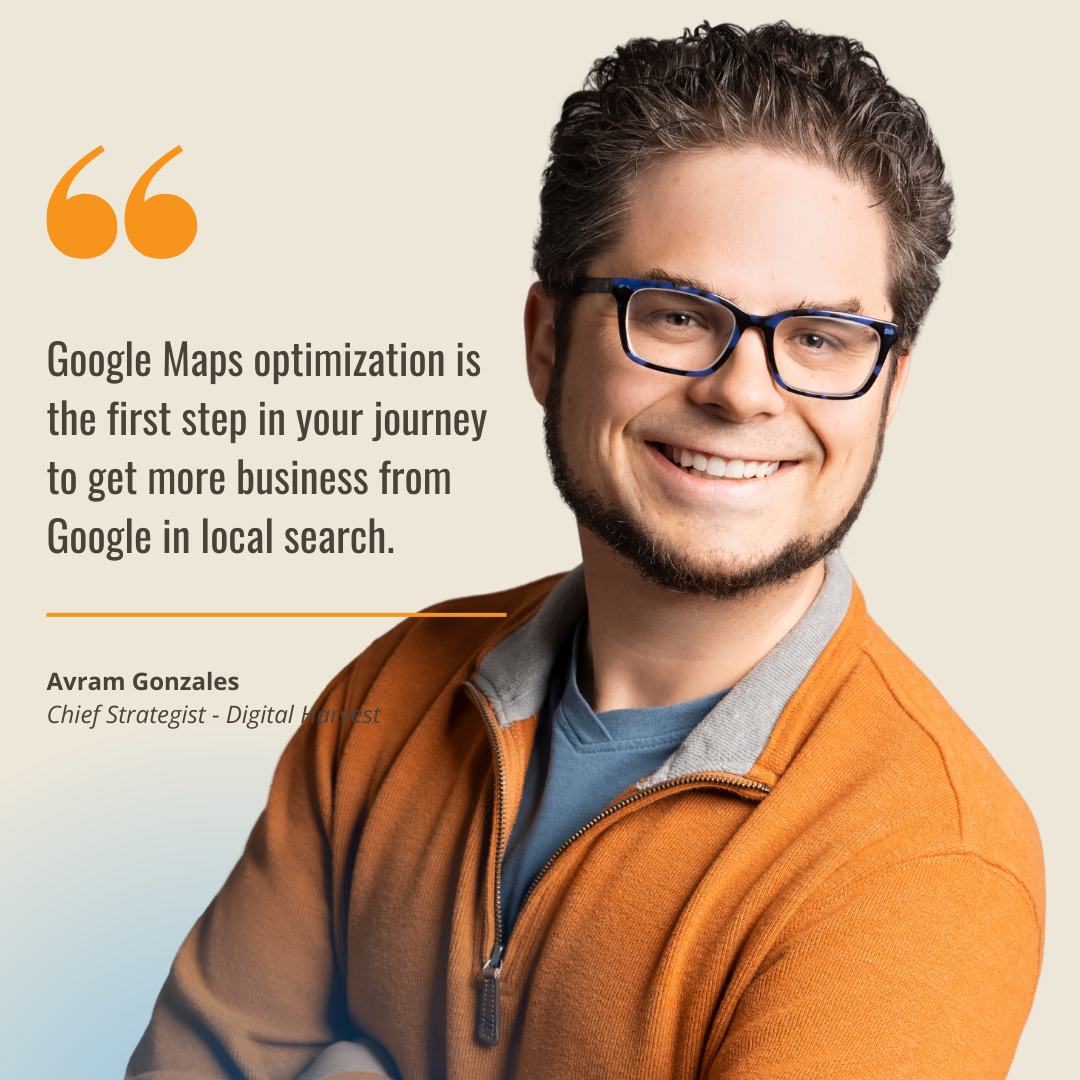
A lot of agencies pitch Google Maps optimization as a magic bullet. But here’s the truth:
“Google Maps optimization is the first step in your journey to get more business from Google in local search.” — Avram Gonzales, CEO of Digital Harvest
It’s powerful but not standalone.
Without a strong web presence and SEO fundamentals to support it, your optimized profile can only take you so far. Think of it as the connection point between your physical presence and your online footprint.
The Essentials of a Fully Optimized Google Business Profile
When you create your Google Business Profile, you’re giving Google the confidence to display your business for relevant searches.
Here are the four core areas to focus on:
1. Complete and Accurate Information
Ensure your business details are 100% accurate and up to date. This includes your business name, address, phone number (NAP), and service area.
Tips for Success
- Double-check for typos or formatting inconsistencies
- Use your business email to log into and manage your profile
- If you offer mobile or vehicle-based services, clearly define your service area instead of a physical address
- Update hours for holidays or seasonal changes to ensure customers arrive at the right time
2. Photos and Videos
High-quality images help customers feel more confident in choosing your business. They humanize your brand and show exactly what to expect.
Best Practices
- Upload 30–50 images of your location, team, tools, or services
- Include before/after shots for jobs like repairs, cleanings, or landscaping
- Use your android phone or camera regularly to keep content fresh
- Add short videos that walk customers through what a visit looks like
3. Business Description and Services
Your business description is your elevator pitch. You get 750 characters—use them wisely.
Best Practices
- Include location-based keywords naturally (e.g., “HVAC contractor in Albuquerque”)
- Add detailed service listings to help your profile rank for relevant searches
- Highlight what makes you unique, whether it’s quick response times or 24/7 support
- Tools like the Chrome extension “GMB Everywhere” can help you review competitors’ profiles to refine your copy
4. Additional Attributes
Attributes let you go beyond the basics and showcase what sets you apart. These are especially useful in industries where trust and accessibility matter.
Examples include:
- “Veteran-owned”
- “Wheelchair-accessible”
- “Women-led”
- “Appointment-only”
These small details help customers filter based on their needs and increase the chances they’ll click, call, or visit.
The Role of Your Website in Google Maps Optimization
Optimizing your Google Business Profile is essential but don’t overlook your web presence.
Google considers your website when deciding where and how to display your business in local search results and on the Google Maps app. A weak or poorly maintained site can drag down your visibility no matter how well your GBP is optimized.
Think of your website as the connection between Google’s algorithms and your real-world destination.
Here’s how to strengthen that connection:

1. On-Page SEO
Ensure your NAP (Name, Address, Phone) info is consistent across your store, site footer, and GBP.
Bonus tip: Link to your GBP directly from your homepage for stronger location signals.
2. Page Load Speed
Slow websites = lost traffic.
Use tools like PageSpeed Insights to manage speed performance, especially on mobile.
Pro tip for developers: Compress images, eliminate render-blocking scripts, and enable caching for faster loads.
3. Content Depth
Google rewards businesses that explain what they do clearly and thoroughly.
Your website must have:
- Service area pages
- Local case studies
- FAQs
- Clear contact points
- Embedded Maps and API integrations for driving directions or quote requests
“What you put on your website is as important as what’s on your Google Business Profile.” — Avram Gonzales
Advanced Tips for Standing Out on Google Maps
FAQs and Customer Interaction
A fully optimized profile is about about how you create and maintain meaningful engagement.
Start by answering real questions your users have. A well-structured FAQ section improves the customer experience and reinforces your authority in your industry.
Think about questions like:
- What services do you offer at each destination?
- How soon can someone expect to arrive after scheduling?
- Do you offer options for multiple destinations or mobile services?
Google rewards this kind of helpful content by prioritizing your business in relevant searches especially when customers interact with it.
But don’t stop there. Respond to every review and every question. This shows you care and helps your business display more prominently to new users evaluating your trustworthiness.
Leveraging Reviews for Better Rankings
Positive reviews are one of the strongest ranking signals on Google Maps.
Encouraging them is simpler than it sounds:
- Ask immediately after a successful job
- Use automation tools to send review requests
- Highlight reviews that mention keywords like “on time,” “easy to find,” or “great communication”
These signals help reinforce that your business provides an efficient route to a great experience—something searchers notice.
Bonus tip: When customers use turn by turn directions via Google Maps to find your business, consistent engagement and updated information help them reach the right destination on the first try.
Common Mistakes to Avoid
Even small missteps in your Google Business Profile can limit your visibility and deter potential customers from choosing your location. Here are the most common pitfalls and how to avoid them:
- Keyword Stuffing Your Business Name: Some businesses try to “hack” local SEO by adding keywords to their name (e.g., “Smith Plumbing – Best Albuquerque Plumber”). This may work temporarily but Google sees it as spammy behavior. It could lead to suspension and require you to re-verify your account just to get listed again. Stick to your official business information and use keywords naturally in your description and service listings.
- Outdated or Inconsistent Details: If someone shows up to visit your store only to find different hours than what’s listed, they’ll likely take their business elsewhere. Outdated NAP (Name, Address, Phone Number) or service hours create mistrust and can reduce your profile’s ranking. Always log in to your GBP regularly to keep everything current. Think of it as maintaining a real-time connection between your business and local customers.
- Poor Visual Presentation: Low-quality or outdated images hurt your brand perception. People want to see clean spaces, happy teams, and a business that looks active, not old signage or dark, blurry shots. High-resolution photos boost engagement and help you stand out visually in a crowded map pack.
- Ignoring Customer Engagement: If you never reply to reviews or questions, people assume you don’t care or worse, that you’re not active. That lack of interaction can quietly undermine your profile’s credibility and impact local rankings.
Staying responsive builds trust and gives future customers a reason to click your profile over the competition.
How to Get Started with Google Maps Optimization
You don’t need to be a tech expert to make Google Maps work for your business. In just a few steps, you can create a stronger online presence, improve local visibility, and help more customers arrive at your location ready to do business.
Step 1: Claim and Verify Your Google Business Profile (GBP)
Go to the Google Business Profile website and create an account for your business if you haven’t already. Verifying your profile ensures Google trusts your information and will display it in relevant local search results.
Make sure your business location, service area, and contact info are accurate and consistent across all platforms.
Step 2: Maximize Every Section of Your Profile
Fill out every section business information, hours, categories, and services. Add professional photos and videos. A rich profile gives Google more context and helps your business appear in more relevant searches.
Your profile should look good on both desktop and mobile devices, where most users are searching.
Step 3: Integrate Your Website With Your GBP
Link your web address directly from your profile so searchers can quickly learn more or convert. Make sure your site includes local keywords and the same NAP (name, address, phone number) info.
This connection between GBP and your website increases trust and improves your ranking in local search results.
Step 4: Monitor and Refine
Check your GBP account regularly. Look at which photos get the most views, track customer actions (like clicks or calls), and keep an eye on reviews.
The more you update and engage, the more likely you are to show up when someone searches for a nearby destination in your industry.
Master Google Maps, Master Your Market
If your business depends on new customers finding you quickly and easily, then Google Maps optimization isn’t optional. By managing your Google Business Profile with care, adding street-level photos, encouraging more reviews, and sharing accurate business information, you give Google the confidence to rank your business higher in local search results.
Why does this matter? Here are two reasons:
- Your listing is often the first impression for potential customers.
- An optimized profile improves driver locations (if your business has any), delivery accuracy, and the ability to attract traffic from mobile devices.
When users search for services “near me,” they’re ready to act. Help them choose you by showing up with a fully built-out profile, strong reputation, and a seamless connection to your web presence.
Best of all? Optimizing your profile is free. You just need the right strategy and consistent effort.
Ready to build a local presence that lasts? Connect with Avram Gonzales on Facebook or LinkedIn to learn how Digital Harvest can help your business arrive at the top of the map and stay there.
