Advanced Google Analytics: Turning Data Into Actionable Insights
When it comes to running a home service business, understanding your audience and their behaviors is half the battle. But basic metrics like page views and bounce rates can only take you so far. To truly grow and optimize your business, you need to dig deeper. That’s where advanced Google Analytics comes in.
With advanced tools like predictive analytics, custom dashboards, and event tracking, Google Analytics helps you transform raw data into strategies that increase leads, improve customer experiences, and boost ROI.
By the end of this guide, you’ll know how to use these features to increase efficiency, attract more customers, and boost your business growth.
What Are Advanced Google Analytics Features?
Advanced Google Analytics features go beyond surface metrics like page views or session duration. They include tools such as Enhanced Ecommerce, event tracking, custom dimensions, and predictive analytics.
For instance, event tracking helps you measure user interactions such as form submissions or click-to-call buttons. Meanwhile, predictive metrics like purchase probability forecast future behaviors, giving you actionable resource allocation insights.
These tools are designed to provide clarity, helping you make informed, strategic decisions.
How These Features Impact Home Service Businesses
The advanced analytics features can significantly impact home service businesses by providing actionable insights into customer behavior and operational trends. For instance, they can be used to track service inquiries, analyze seasonal demand, and optimize conversion rates.
A real-world example is a roofing company that leverages Enhanced E-Commerce to track the success of a new service package. By monitoring metrics such as click-through rates and completed bookings, the company can determine whether its marketing efforts effectively drive customer interest.
These insights enable businesses to adapt their strategies, drive more leads, and ultimately increase revenue.
Key Advanced Google Analytics Tips for Home Service Businesses
Using Google Analytics for home service businesses can provide deeper insights and growth opportunities. Here are some strategies to help you make data-driven decisions.

1. Setting Up Custom Dimensions and Metrics
Custom dimensions and metrics allow you to track specific data points that matter most to your business, going beyond standard Google Analytics tracking. These tools are particularly useful for gathering detailed insights, such as customer locations or interest in specific services.
Steps to Get Started
- Define What You Want to Measure: Identify KPIs that are relevant to your business, such as the most popular service categories, customer inquiries by zip code, or customer feedback trends.
- Set Up Custom Dimensions: Navigate to your Google Analytics account, and under the Admin section, create custom dimensions that align with your goals.
- Implement Tracking: Add the necessary tracking code to your website or configure it through Google Tag Manager to capture the data seamlessly.
A landscaping business, for instance, might use this feature to track customer inquiries by zip code. This data can help them identify high-interest areas and allocate marketing resources where they’re most needed, ensuring that their efforts target a receptive audience.
2. Mastering Event Tracking
Event tracking is an essential tool for monitoring user interactions with your website. It allows you to capture actions like form submissions, click-to-call button presses, or interactions with videos, providing meaningful data about how customers engage with your content.
Steps to Implement Event Tracking
- Define Key User Interactions: Identify customer behaviors critical to your goals, such as submitting a service request form or initiating a live chat.
- Configure Event Tracking: Use Google Tag Manager to easily set up event triggers without requiring extensive code changes.
For example, a pest control company might notice a spike in form submissions after tweaking the language on their call-to-action buttons. By using event tracking, they can directly correlate changes in their copy to improved user engagement, helping them refine their messaging further.
3. Analyzing User Flow for Better Conversions
The User Flow report in Google Analytics visually represents how visitors move through your website. Analyzing this data lets you gain insights into where users drop off, helping you identify opportunities to improve navigation, streamline content, and increase conversions.
Tips for Optimizing the User Journey
- Simplify page layouts to make information more accessible.
- Ensure calls-to-action are placed prominently and intuitively.
- Test various navigation structures to find what resonates with your visitors.
For instance, an HVAC company analyzing their User Flow report might find that visitors frequently leave their site from the services page. By simplifying the layout and adding a clear pricing table, they can reduce bounce rates and encourage users to proceed to the contact form.
4. Using Predictive Analytics
Predictive analytics is a powerful feature that allows businesses to forecast customer behaviors through metrics like purchase probability and estimated revenue. These insights can inform your marketing efforts, optimize resource allocation, and help you plan for future growth.
How to Leverage Predictive Analytics
- Use purchase probability metrics to identify which customers are likely to engage soon and tailor specific offers to them.
- Tap into revenue predictions to anticipate peak demand periods and allocate your workforce accordingly.
For instance, a cleaning service might notice through predictive metrics that customers who book initial consultations are highly likely to schedule recurring appointments. Armed with this data, they can create targeted campaigns to encourage follow-ups, maximizing both customer retention and long-term revenue.
Advanced Reporting and Visualization Techniques
Custom Dashboards
Custom dashboards allow you to bring all your essential metrics into one place, tailored specifically to your business needs. By focusing on the KPIs that matter most, you can save time and gain clarity on your business’s performance.
For example, a plumbing business might set up a custom dashboard to monitor emergency service inquiries in real-time. This enables them to prioritize their workforce during peak hours and respond faster to urgent customer needs. With all the critical data at your fingertips, you can streamline decision-making and enhance your operational efficiency.
Google Data Studio Integration
If you’re looking for advanced visualization options, Google Data Studio is a game-changer. It lets you create dynamic, interactive reports that are easy to read and share with your team or stakeholders.
For home service businesses, this can simplify complex data into visuals like graphs or charts, offering deeper insights without overwhelming your team. For instance, you could analyze trends in customer acquisition channels or track seasonal fluctuations in service demand.
Sharing these reports with your team ensures everyone stays aligned and focused on achieving your business goals.
Benchmarking Against Competitors
Staying competitive means understanding how you stack up against others in your industry. The Benchmarking report lets you compare your performance against industry standards, identifying strengths and areas for growth.
For instance, a tree trimming company might notice through benchmarking that their mobile site traffic is lagging compared to competitors. Armed with this insight, they could optimize their site for mobile users, ensuring they capture more leads in today’s mobile-first world. Benchmarking provides the context you need to stay one step ahead and adapt to market trends effectively.
Taking Action on Advanced Analytics Insights
Translating Data Into Strategy
The power of analytics is in turning data into actionable steps that align with your business goals. Start by identifying and prioritizing key areas of concern or opportunity in your reports. Focus on issues with the highest potential impact and how they support your goals.
For example, if your goal is to boost lead generation, analytics can help pinpoint website bottlenecks, like pages with high bounce rates or low engagement. A carpet cleaning business, for instance, noticed high bounce rates on landing pages. By refining ad targeting and messaging to address specific customer pain points, they turned clicks into meaningful leads.
Whether it’s optimizing ads, improving the customer experience, or enhancing mobile usability, linking analytics insights to your business goals ensures your efforts drive real results.
Regular Performance Reviews
Taking action isn’t just a one-time effort—it’s an ongoing process. To stay on track, schedule regular performance reviews to monitor your progress and make necessary adjustments.
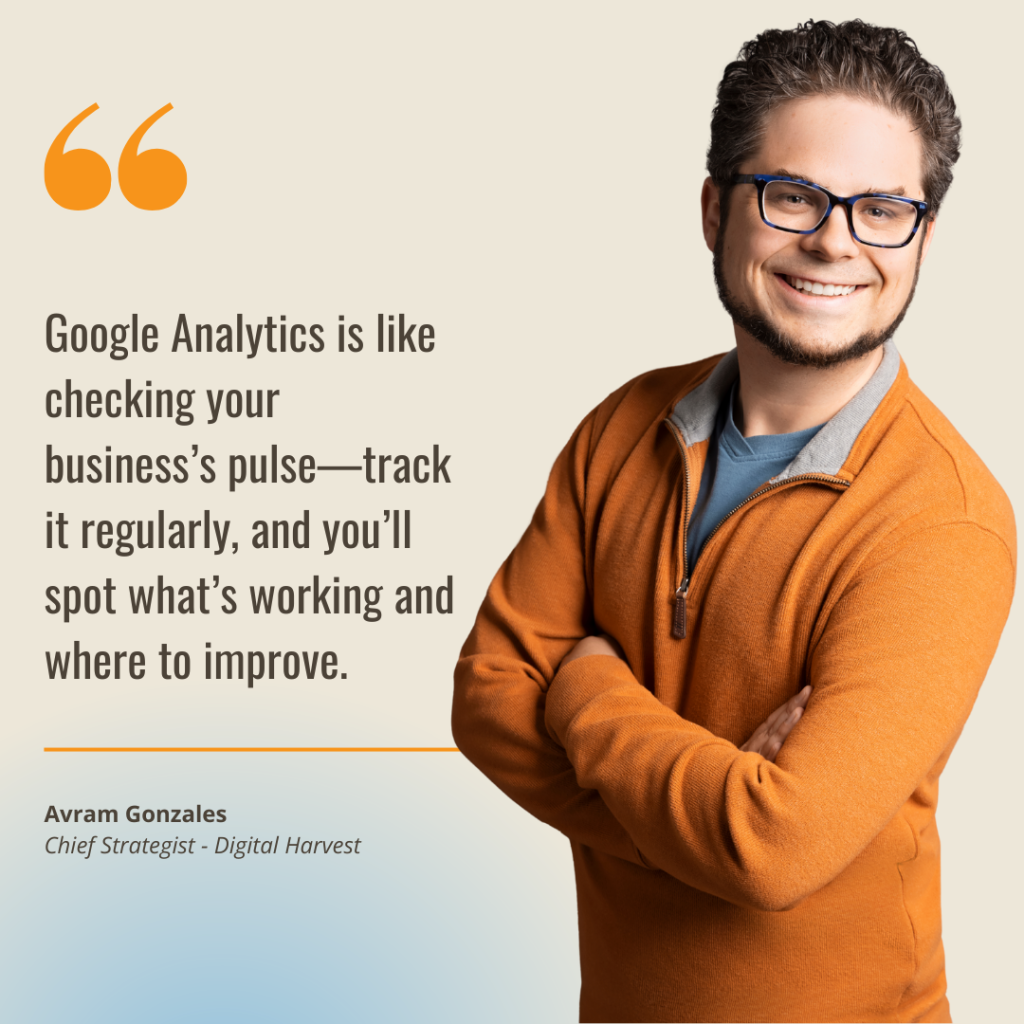
Frequent check-ins help you stay aligned with your goals and ensure your strategies continue to evolve as new data emerges.
Automating reporting through tools like Google Analytics makes this process even easier by providing consistent updates on key performance metrics. This automation frees up valuable time, so you can focus on interpreting insights and implementing improvements.
Avram Gonzales, Chief Strategist at Digital Harvest, noted, “Google Analytics is like checking your business’s pulse—track it regularly, and you’ll spot what’s working and where to improve.” Routine reviews allow you to adapt quickly, fine-tune strategies, and maintain a competitive edge in a dynamic marketplace.
Data-Driven Growth with Google Analytics
Advanced Google Analytics tools are a game-changer for home service businesses. From predictive analytics to custom dashboards, these features help you make smarter decisions, improve your marketing efforts, and ultimately grow your ROI.
The best way to start? Pick one or two advanced features, implement them, and see what insights you gain. Then, expand your efforts as you get comfortable turning data into strategy.
Want to transform your numbers into results? Reach out to Digital Harvest or connect with Avram Gonzales on LinkedIn for more insights. Your growth starts with the right data!
